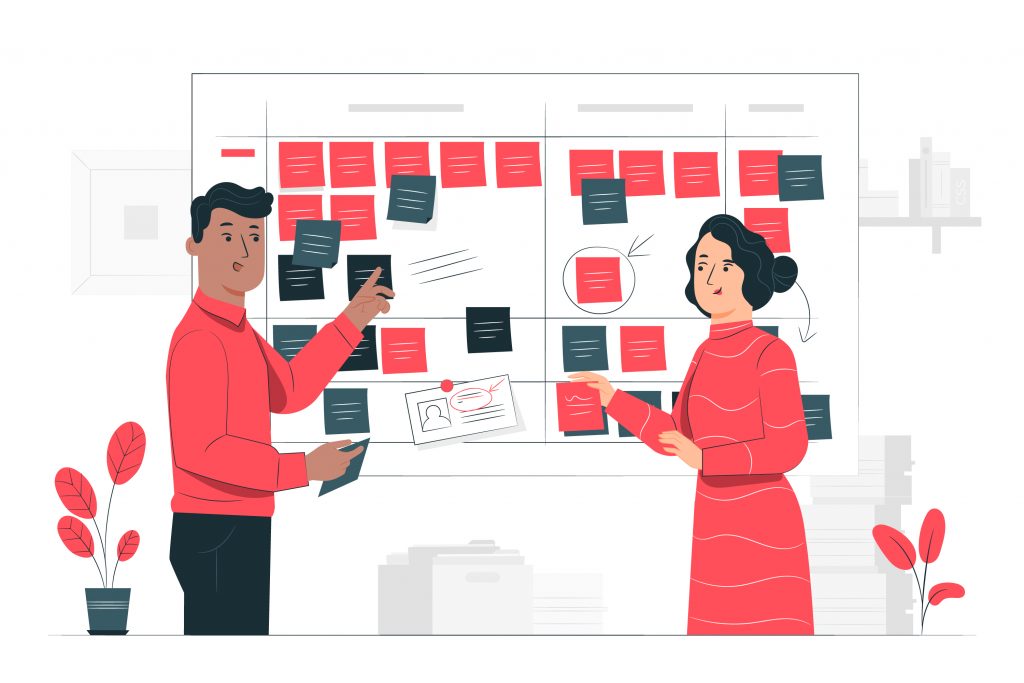Junsong Zhang
Junsong Zhang is an Instructional Designer and Program Manager for Simulations at CTLI.

Five Practices for Rapid Course Design and Development
Posted on May 20, 2020
From Junsong’s personal blog:
Start with Backward Course Design Approach
If you start your course design with content selection, you are likely to spend a lot of time but making little progress. Backward course design approach is outcome-based and therefore efficient. It also helps us to align assessment plans to learning outcomes, and align content and activities to assessment plans.
Here are the simplified steps for backward course design:
- Step 1: Learning outcomes – identify what students should get out of the course
- Step 2: Assessment – determine how to assess learning outcomes
- Step 3: Activity and Content – select content and design activities around assessment
Here is a Course Plan template that supports backward design.
Design a Proper Syllabus
Even with tight deadlines, a syllabus should at least contain 1) Instructor information, 2) Course description, 3) Course learning outcomes, 4) Required texts and materials, 5) Course schedule, 6) Assessment plan, 7) Assignment descriptions and expectation, and 8) Course policies. A good syllabus helps everyone (SME, Instructional Designers, and Program Managers) to imagine how the final product will look like.
From a backward design perspective, it is critical to be clear on the assessment plans and assignment descriptions. For example, if you are asking students to post threads in discussion forums, you should elaborate on your expectations in the syllabus such as the length of the post, whether or not they should reply to other students, and when they should complete the tasks.
Build an Effective Process for Content Development
Course design and development usually requires strong collaboration between multiple parties. Here is what makes the process effective based on my experience and observation.
Use cloud tools such as OneDrive and Google Drive where possible (please check your organizational privacy policy first).
Adopt a clear and consistent structure for content and asset organization. Assets could include images, videos, documents, and any other files for course design and development.
Design your content document purposefully. The more your content document resembles the final product, the more efficient everyone could be.
Be the Product Manager
Put on your Product Manager’s hat and be clear on the requirements! Your final product is most likely a course that lives in a learning management system (LMS). To avoid surprises, here are some of the questions for you to think about:
Is the design for a new course or integration into an existing course? A new course design usually starts from scratch while integration is a redesign based on what is already in the course. This is particularly important for online courses because the design process and the final product could look very different.
How will the course menu look like in the learning management system (LMS)? Is there a particular structure that everyone needs to know?
How is everything named in the LMS? Will your students and instructors be able to understand and tell the difference? Do the naming of your assignments align with what is in the syllabus?
How are your learning modules built? Simple file upload into LMS, customized HTML and CSS pages, or designed in e-authoring tools such as Articulate Storyline and Rise 360?
How do learning modules open in your course? Pop-up in a new window or opens within the LMS? Open within LMS often means less on-screen space for content presentation. This may look minor but it could have a huge impact on student learning experience, especially for those who use mobile devices or tablets.
How do your courses move into LMS? Are they in a test environment before they go live? Are there any components that need to be imported as SCROM packages or HTML pages into your LMS? How are other departments such as IT and Scheduling involved?
Can you be agile? Do you have to wait for the SME to develop everything and then design the course? Think about the modules that you can design already.
Some of these questions may sound technical but it is what makes a good product manager great.
Make Technology Work for You and Students
There are multiples ways to success in life and at work. The same to technology.
For video recordings, Kaltura is recommended at many institutions, but if it doesn’t work for you, use your phone, your webcam, or any tool that works for you.
For synchronous online learning, Collaborate or Zoom is commonly used but it doesn’t mean that you or your students have to be in synchronous sessions all the time. Why not blend asynchronous and synchronous learning?
For courses delivered through LMS, is there any flexibility for course completion? For example, do students have to complete everything within the day if it is a 1-day course? Can the course be available for a longer period, particularly the asynchronous components? Maybe you just opened this course to more students who couldn’t register previously by doing that.
And lastly, always ask for help when it comes to technology.