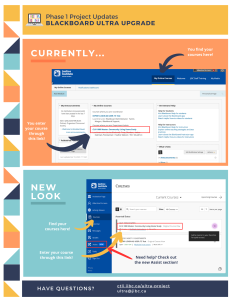Blackboard Ultra Changes
2023/2024
2023/2024

February 7, 2025 Updates
It’s a new year and we are happy to provide an update on our progress with converting program courses to the upgraded Learn Ultra format.
Over 100 courses across 10 different program areas have been converted since the start of the project. The following programs are now offering or ready to offer Ultra courses to students:
• Bachelor of Law Enforcement Studies Online
• Conflict Resolution
• Fire Officer
• Critical Incident Stress Management
• Advanced Care Paramedics
• Leadership
• Liberal Studies
This has been made possible by the collaborative efforts between program areas, CTLI and Tech Services. Reaching 100 the milestone means we are on our way to having all 500 (approx) JIBC courses available in Ultra by January 2026. With just under a year to go, we have our work cut out for us but know that momentum is building, we are learning more as we go and programs are becoming skilled at managing and upgrading their courses.
Since September CTLI has offered at least two training sessions a month for staff and faculty and we are continuing with more sessions scheduled. To sign up please see the CTLI Events page.
Want to find out more? Ready to convert your courses?
Have a question or feedback about Ultra?
Contact ultra@jibc.ca

September 17, 2024 Updates
The third phase of the upgrade to Blackboard Learn Ultra is now in full swing. Several program areas are in the process of converting their courses to the Blackboard Learn Ultra course view. The project team held an information session to showcase the updates of the course view rollout phase of our upgrade.
We reviewed the conversion process, covered timelines and offered some useful resources. We even created a snappy conversion graphic to help understand the process. Check it out!
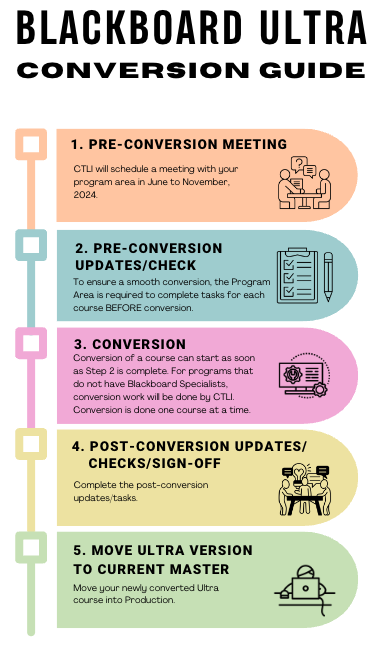
For a more detailed look at the conversion process download the conversion guide.
If you would like to find out more and schedule conversion of your program or courses soon please contact ultra@jibc.ca to set up your pre-conversion meeting.
CTLI, Tech Services and program areas have been working together over the past few months completing the pilot phase and getting the rollout underway.
Training and Resources
Check out the CTLI Events page to find out about Blackboard Ultra Learn Orientation sessions for faculty and staff.
Access our training resources including step-by-step guides, instructional vidoes, help for students and more.

May 24, 2024 Updates
The second phase of the upgrade to Blackboard Learn Ultra is underway. By the end of the summer, we will have completed the pilot phase of the project, having converted courses for Fire Officer, Bachelor of Law Enforcement Studies (online) and Conflict Resolution programs.
What’s next?
As we complete the pilot, we will start implementing the rollout plan, working with each program area to schedule the conversion of all JIBC Blackboard courses. Planning meetings will begin in June and carry on through the summer. We expect course conversions to start in July, continuing through 2024 and 2025.
What training is available?
Throughout the rollout phase we will be providing information and training sessions for staff and faculty including:
- Monthly live training sessions
- Recorded sessions
- Weekly drop-in sessions
- Online self-serve Tutorials
CTLI has developed a series of Ultra Tutorials covering everything you need to know including:
- Transitioning to Blackboard Ultra
- Course Start Up
- Communication with Students
- Content Building
- Creating and Grading Assessments
- Managing your Gradebook
- Adding Media
- Analytics, Progress Tracking and Attendance
- Accessibility
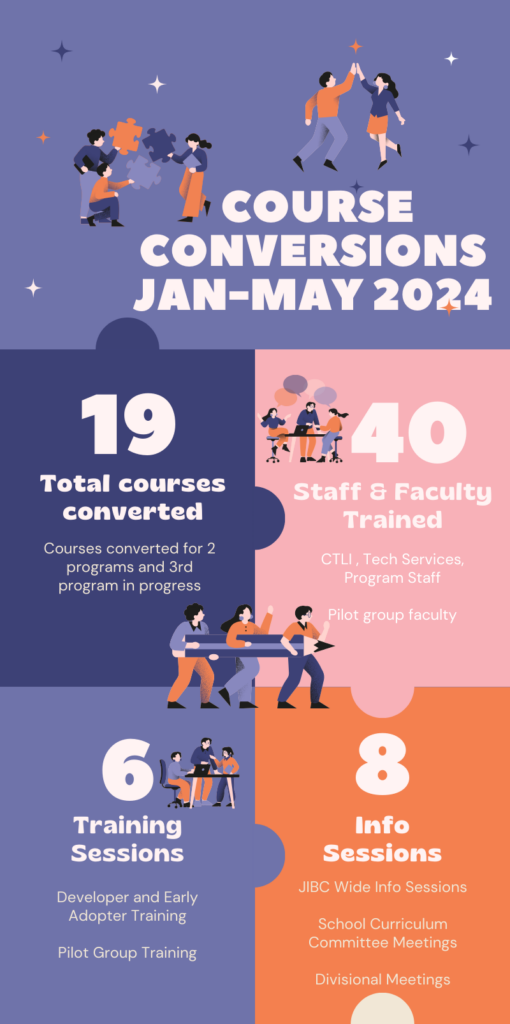
January 24, 2024 Update
The project team hosted its next information session this morning to update staff & faculty on the progress of our Blackboard Learn Ultra Upgrade project. Our session was recorded for those who weren’t able to attend. Have a look!
December 2023 Update: What's Coming for 2024...
After a successful launch of Blackboard Ultra Base Navigation, we preparing for the next phase – migrating courses from Learn (Original) to Learn Ultra. This phase has three segments:
1. Testing – We have completed testing the different conversion methods to determine the best option for converting courses to Learn Ultra.
2. Pilot – In January 2024, we will be starting the pilot phase. We will be working with a select few program areas to pilot the conversion process. This will provide the project team with feedback on the process, documentation, training and support.
3. Rollout – Following the pilot we will be rolling out the conversion process to all program areas. We will be providing more information and training to all staff and faculty. We expect rollout to start by June 2024 and will be working with each program area to plan course conversions.
What does this mean for you? Currently there is no change for you. Additional information and training will be provided closer to rollout in 2024.
August 29 Update: A Better Blackboard Learn Is Here!
We are pleased that students, faculty and staff now have access to the new and improved Blackboard Learn Base Navigation.
To get started, go to myjibc.ca. For instructions on quick and easy login please download the login info sheet.
Note: URL updates can take some time for changes to appear. One way to make it happen more quickly is to clear your cache.
Want to learn more?
- Join one of our weekly drop-in sessions! Our next drop-in happens Thursday September 7, 2023 from 12-1pm. For a link to join, RSVP to ctli@jibc.ca.
- Please check your email for links to recordings for our Blackboard Learn Upgrade info sessions or contact us at ultra@jibc.ca.
-
Don't forget to scroll down for FAQs!
August 21 Update: Blackboard Learn Coming August 29
We are pleased to let you know that on August 29th when you login to Blackboard you will see a new, fresh look and feel along with a much-improved experience. Please note that courses will not be affected by this Base Navigation upgrade.
Before the upgrade on August 29th:
- all students will receive an email on Wednesday August 23rd letting them know about the changes. The email will include a video overview and info sheet;
- a newsfeed item will be published to the JIBC website with the upgrade information for students;
- when students, faculty and staff first login to the new base navigation, a wizard will guide users through the new interface; and
- CTLI will be hosting two info sessions this week, August 24th and August 25th, to provide an overview and answer your questions. Please stay tuned for the calendar invites and choose the one that works best for you. The sessions will be recorded.
Don’t forget your login credentials!
As part of the change, the first time you access it you will have to enter your login credentials. Don’t worry, your username and password will be the same.
Do I have to do anything else?
No – you will be automatically redirected. It may take a few hours for the changes to be visible across all networks. In the meantime, you will still be able to access your courses as usual.
More info
Download the info sheet so you can find out more about what’s new. Or watch this short video:
July 24th Update: Announcing our Blackboard Learn Ultra Upgrade
We are moving to a new version of Blackboard Learn – a much more user-friendly and mobile-friendly version called Learn Ultra. Learn Ultra will save faculty and students time and provide them the ability to personalize their view. Additionally, this will permit JIBC to provide “Ultra” classes to our students in the future.
Blackboard Learn Ultra Base Navigation is a modern, intuitive navigation that provides quick access to the most critical information from across all courses. By default, all courses will remain in the Original Course View. There will be no changes to course features or workflows at this time. By turning on the Base Navigation, students and instructors will have access to consolidated cross-course information and quick access to the most critical information.
Click the arrow below to navigate the slideshow.
After Base Navigation is implemented, work will begin to plan for Ultra Course View. Please stay tuned in the fall for information about the next phase of the upgrade planned for 2024.
- all students will receive an email on Wednesday August 23rd letting them know about the changes. The email will include a video overview and info sheet;
- a newsfeed item will be published to the JIBC website with the upgrade information for students;
- when students, faculty and staff first login to the new base navigation, a wizard will guide users through the new interface; and
- CTLI will be hosting two info sessions this week, August 24th and August 25th, to provide an overview and answer your questions. Please stay tuned for the calendar invites and choose the one that works best for you. The sessions will be recorded.
August 29 Update: A Better Blackboard Learn Is Here!
We are pleased that students, faculty and staff now have access to the new and improved Blackboard Learn Base Navigation.
To get started, go to myjibc.ca. For instructions on quick and easy login please download the login info sheet.
Note: URL updates can take some time for changes to appear. One way to make it happen more quickly is to clear your cache.
Want to learn more?
May 24, 2024 Updates
The second phase of the upgrade to Blackboard Learn Ultra is underway. By the end of the summer, we will have completed the pilot phase of the project, having converted courses for Fire Officer, Bachelor of Law Enforcement Studies (online) and Conflict Resolution programs.
What’s next?
As we complete the pilot, we will start implementing the rollout plan, working with each program area to schedule the conversion of all JIBC Blackboard courses. Planning meetings will begin in June and carry on through the summer. We expect course conversions to start in July, continuing through 2024 and 2025.
What training is available?
Throughout the rollout phase we will be providing information and training sessions for staff and faculty including:
- Monthly live training sessions
- Recorded sessions
- Weekly drop-in sessions
- Online self-serve Tutorials
CTLI has developed a series of Ultra Tutorials covering everything you need to know including:
- Transitioning to Blackboard Ultra
- Course Start Up
- Communication with Students
- Content Building
- Creating and Grading Assessments
- Managing your Gradebook
- Adding Media
- Analytics, Progress Tracking and Attendance
- Accessibility
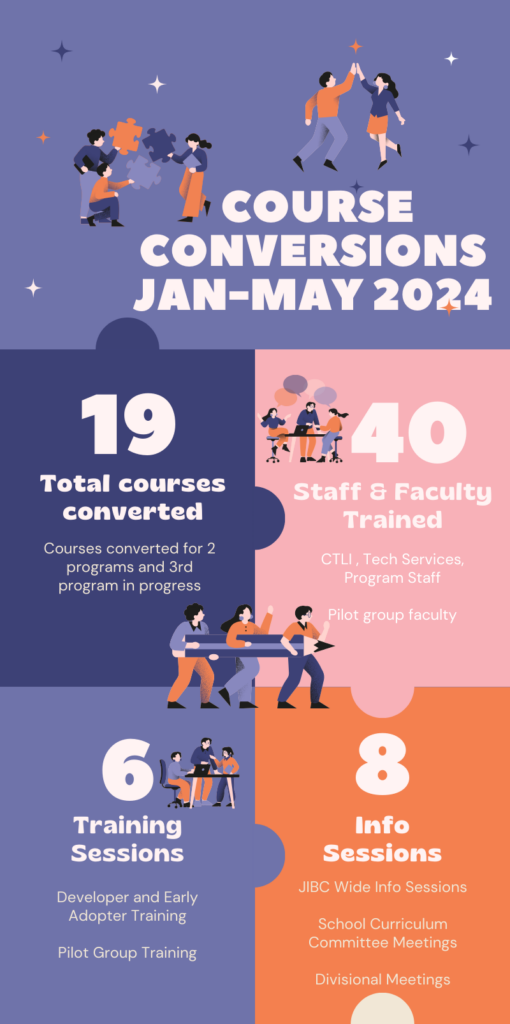
January 24, 2024 Update
The project team hosted its next information session this morning to update staff & faculty on the progress of our Blackboard Learn Ultra Upgrade project. Our session was recorded for those who weren’t able to attend. Have a look!
December 2023 Update: What's Coming for 2024...
After a successful launch of Blackboard Ultra Base Navigation, we preparing for the next phase – migrating courses from Learn (Original) to Learn Ultra. This phase has three segments:
1. Testing – We have completed testing the different conversion methods to determine the best option for converting courses to Learn Ultra.
2. Pilot – In January 2024, we will be starting the pilot phase. We will be working with a select few program areas to pilot the conversion process. This will provide the project team with feedback on the process, documentation, training and support.
3. Rollout – Following the pilot we will be rolling out the conversion process to all program areas. We will be providing more information and training to all staff and faculty. We expect rollout to start by June 2024 and will be working with each program area to plan course conversions.
What does this mean for you? Currently there is no change for you. Additional information and training will be provided closer to rollout in 2024.
August 29 Update: A Better Blackboard Learn Is Here!
We are pleased that students, faculty and staff now have access to the new and improved Blackboard Learn Base Navigation.
To get started, go to myjibc.ca. For instructions on quick and easy login please download the login info sheet.
Note: URL updates can take some time for changes to appear. One way to make it happen more quickly is to clear your cache.
Want to learn more?
- Join one of our weekly drop-in sessions! Our next drop-in happens Thursday September 7, 2023 from 12-1pm. For a link to join, RSVP to ctli@jibc.ca.
- Please check your email for links to recordings for our Blackboard Learn Upgrade info sessions or contact us at ultra@jibc.ca.
-
Don't forget to scroll down for FAQs!
August 21 Update: Blackboard Learn Coming August 29
We are pleased to let you know that on August 29th when you login to Blackboard you will see a new, fresh look and feel along with a much-improved experience. Please note that courses will not be affected by this Base Navigation upgrade.
Before the upgrade on August 29th:
- all students will receive an email on Wednesday August 23rd letting them know about the changes. The email will include a video overview and info sheet;
- a newsfeed item will be published to the JIBC website with the upgrade information for students;
- when students, faculty and staff first login to the new base navigation, a wizard will guide users through the new interface; and
- CTLI will be hosting two info sessions this week, August 24th and August 25th, to provide an overview and answer your questions. Please stay tuned for the calendar invites and choose the one that works best for you. The sessions will be recorded.
Don’t forget your login credentials!
As part of the change, the first time you access it you will have to enter your login credentials. Don’t worry, your username and password will be the same.
Do I have to do anything else?
No – you will be automatically redirected. It may take a few hours for the changes to be visible across all networks. In the meantime, you will still be able to access your courses as usual.
More info
Download the info sheet so you can find out more about what’s new. Or watch this short video:
July 24th Update: Announcing our Blackboard Learn Ultra Upgrade
We are moving to a new version of Blackboard Learn – a much more user-friendly and mobile-friendly version called Learn Ultra. Learn Ultra will save faculty and students time and provide them the ability to personalize their view. Additionally, this will permit JIBC to provide “Ultra” classes to our students in the future.
Blackboard Learn Ultra Base Navigation is a modern, intuitive navigation that provides quick access to the most critical information from across all courses. By default, all courses will remain in the Original Course View. There will be no changes to course features or workflows at this time. By turning on the Base Navigation, students and instructors will have access to consolidated cross-course information and quick access to the most critical information.
Click the arrow below to navigate the slideshow.
After Base Navigation is implemented, work will begin to plan for Ultra Course View. Please stay tuned in the fall for information about the next phase of the upgrade planned for 2024.
- all students will receive an email on Wednesday August 23rd letting them know about the changes. The email will include a video overview and info sheet;
- a newsfeed item will be published to the JIBC website with the upgrade information for students;
- when students, faculty and staff first login to the new base navigation, a wizard will guide users through the new interface; and
- CTLI will be hosting two info sessions this week, August 24th and August 25th, to provide an overview and answer your questions. Please stay tuned for the calendar invites and choose the one that works best for you. The sessions will be recorded.
August 29 Update: A Better Blackboard Learn Is Here!
We are pleased that students, faculty and staff now have access to the new and improved Blackboard Learn Base Navigation.
To get started, go to myjibc.ca. For instructions on quick and easy login please download the login info sheet.
Note: URL updates can take some time for changes to appear. One way to make it happen more quickly is to clear your cache.
Want to learn more?
Frequently Asked Questions (FAQs)
How do I access the new Blackboard Learn?
Go to myjibc.ca to access the new Portal page and connect you to the Blackboard login page. You may need to enter your login credentials again, but your username and password will remain the same.
There used to be a system admin tab – where is it now?
Go to ‘Admin’ on the new left hand navigation bar to access the admin tools.
How can I learn more?
Join one of our drop-in sessions Thursdays from 12-1pm. RVSP to ctli@jibc.ca.
When were students notified about the change?
Students were notified about the upgrade on August 23rd via email and a news article was posted on the JIBC website.
Are my courses changing?
Your courses have not changed with this Base Navigation upgrade. Planning is beginning for the next phase of the upgrade which includes Ultra Course View planned for 2024. We will share more information soon.
Still have questions?
Contact ultra@jibc.ca and a project team member will respond as soon as possible.

Blackboard Login Info Sheet
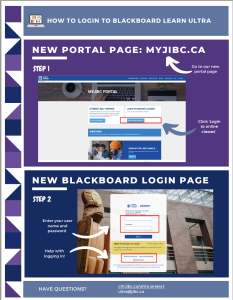 Download the infographic for quick and easy login instructions.
Download the infographic for quick and easy login instructions.
Blackboard Ultra Upgrade Infographic