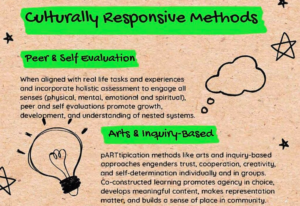Accessibility Tips for Assessments
- 4 mins read
Download an alternate text format
While assessments are always a challenging time for students, there are a few things that we can do to reduce those barriers. At JIBC, we focus on reducing the cognitive, motor, and physical load for students and try to provide an equivalent experience for all learners.
Making assignments more accessible
Creating assignments that are accessible is crucial. While JIBC’s learning management system (LMS), Blackboard Learn, does most of the job of making assignments accessible, you can still take these additional steps when creating assignments to distribute in document form. Below is a checklist for you to follow when creating assignments in Microsoft Word. Along with this checklist, it is always a good idea to have a downloadable version of your assignment available for students to work offline.
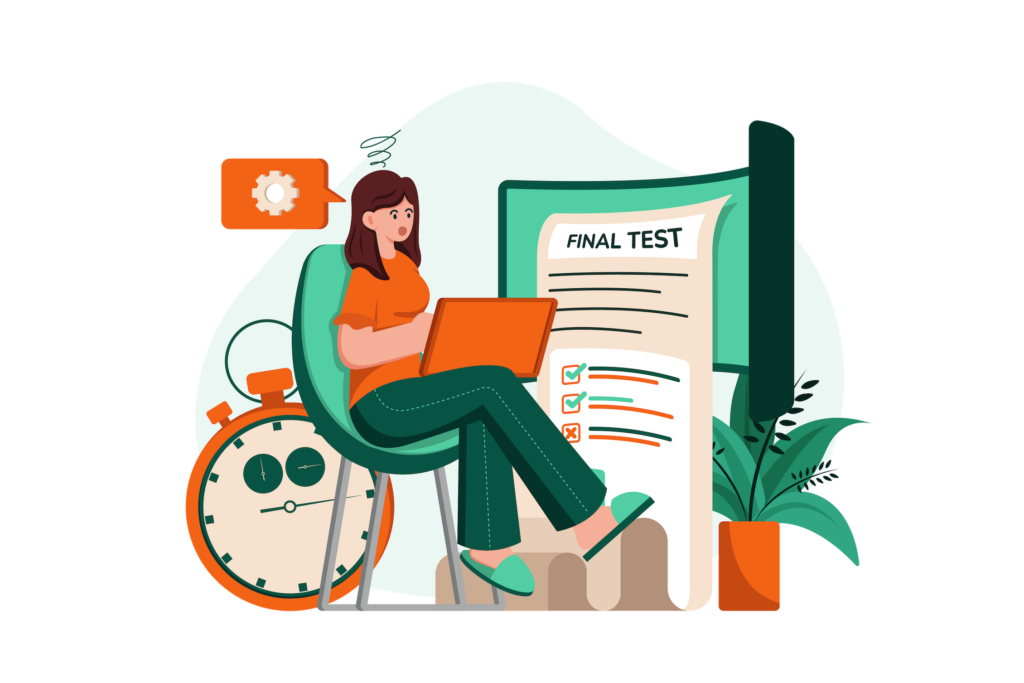
Accessibility Checklist for Word
- Create content structure. Use styles for headings and subheadings.
- Add contrast to the text for readability. Use the contrast checker to ensure your text has enough contrast.
- When inserting images, create a descriptive alt text that provides equivalent experiences to students using these alternate formats.
- Use descriptive text for hyperlinks. If your assignment guides students to read from an external link, add descriptive text. For example, "read the passage on communication skills" instead of using generic text like "click here."
- Use minimum a 12-point font size for body text in Word documents. Use accessible fonts such as Arial, Calibri, Helvetica, Times New Roman, Tahoma, and Verdana.
- Support audio and video with transcripts or closed captioning. If the assignment requires the student to listen to audio or watch video, ensure playback speed and captions are enabled, and transcripts are available for download.
Suggestions for Assignments and Self-Reflections in Blackboard
- Provide assignments in alternate formats. To ensure accessibility, follow the checklist for Word documents above.
- Check your assignment’s accessibility score using Blackboard Ally. Watch a 2-minute intro video on Blackboard Ally.
- Use simple and easy-to-understand language when creating quizzes or assignments.
- Develop assignments throughout the term and pace them to allow sufficient time for student reflection.
- Include rubrics with assignments to provide clear grading criteria.
- Consider breaking down large assignments into multiple smaller assessments, building upon them over the course of the term.
- Avoid rigid due dates and allow for flexible submission.
- Specify word count requirements in the assignments to provide clear expectations to students.
- Consider adding due dates to the course calendar to help students track their deliverables
- Recognizing human limitations in short-term memory, include additional details upfront such as:
- Due date
- Expected word count to clarify the scope (e.g., "Your essay should be approximately 500 words to be submitted in docx/pdf format")
- Points possible
- Weightage
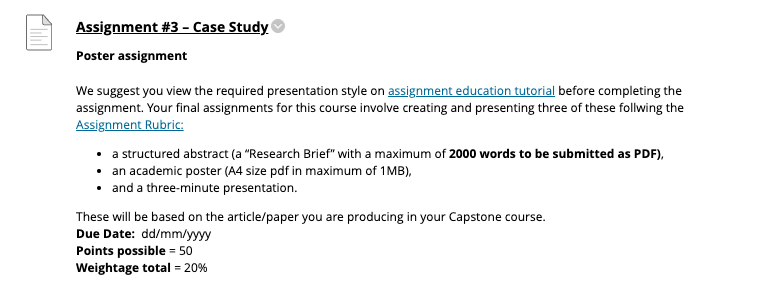
General suggestions for exams
Ahead of Online Exams:
- Provide students with details regarding technological requirements in advance.
- Allow students to perform a browser check before the exam. Alternatively set up a practice exam beforehand to familiarize students with the format.
- Permit the use of JIBC approved read-aloud plugins/software, which students can download before the exam.
- If using a proctoring tool, communicate all external requirements ahead of time.
During the Exam:
- Provide contact information for technical support on exam day to students.
- Students report that the use of screen readers help reduce exam anxiety. For in person exams, plan for a Reader who can also act as an invigilator. For online exams, consider making provisions allowing students to use the Chrome extension for screen readers.
- Allocate sufficient time for students to complete the exam.
- Allow students to review their test and retain the option to backtrack or review previous questions.
- When including a timer in an online exam, explain to students upfront how it will operate and allow them to manually submit their answers instead of a forced submission.
- For essay and short answer questions, inform students about the expected word count to clarify scope.
- Grant extra time accordingly for students that need accommodations.
Students report that the use of screen readers help reduce exam anxiety. If you are unsure about what types of accommodations or adjustments you can make for your assessments, please consult with our Student Support staff at JIBC.
References
This checklist adapted from Checklist for Accessibility, Accessibility Toolkit – 2nd Edition by BCcampus, CC BY 4.0.
This checklist was also built and adapted from Accessibility Checklist for Alternative Assessment by University of Waterloo, CC BY-NC-SA 4.0.